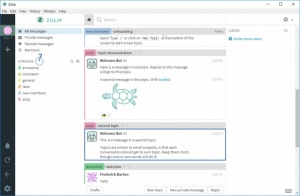Zulip
2.3.1
Size: 0 Bytes
Downloads: 2612
Platform: Windows (All Versions)
If you wish to review an important discussion, in a public channel, you may have a hard time if it's obfuscated by meaningless messages. A good solution for company-level communication is to use Zulip. It combines the powerful and efficient functionality of Slack with an email threading model, to deliver a highly organized chat system. Announcements, general discussions or other conversations types can be kept in separate channels. Whenever you need to look back on a conversation, you will know exactly where to find it.
Zulip is available in free and paid editions and you can get it for Windows, Linux, Mac OS X and for Android and iOS mobile platforms. The software comes in a small package and it can be installed in no time. It doesn't have any special requirements and it doesn't use a significant amount of disk space, RAM or processing power.
Besides creating an online account, you will have to create an organization as well, to which you can invite other users. Once all users are connected to the organization, you may start posting messages right away. A series of default streams are available, where you can post announcements, general messages or have discussions with your core team and new Zulip members.
All messages can be viewed in the same location. If you wish to respond to a post, you just need to click it and a compact message editor will show up in the lower region of the interface. A particularly interesting aspect is the fact that all messages are color coded, to indicate the streams they belong to. Of course, if you don't want to sift through all the messages, you can just go to a specific stream, by selecting it on the left side of the interface.
New streams can be created on the fly, by simply clicking a button, on a separate panel, and specifying a name. Additionally, you can set the stream to public or private, choose which people to invite and set up filters.
Regardless of where you want to post something, you only need to click a button, in the lower region of the interface. This will bring up a quick message editor, where you can specify a stream, a topic and type the message itself. Including emoticons, attaching files and setting up video calls are other things you can do, in the same message editor.
Thanks to Zulip's smart functionality, you don't have to do anything to turn a disorganized mess into a well organized messaging system.
Pros
You can organize conversations in separate streams. The software is quite comfortable when it comes to replying to messages or posting new ones. Its user interface has a modern design and its controls are quite intuitive.
Cons
There are no obvious flaws to address.
Zulip
2.3.1
Download
Zulip Awards

Zulip Editor’s Review Rating
Zulip has been reviewed by Frederick Barton on 25 May 2018. Based on the user interface, features and complexity, Findmysoft has rated Zulip 5 out of 5 stars, naming it Essential